The outbreak of the coronavirus has more people working from home than ever. If you’re new to working remotely, these tips from a home-office pro can help you stay productive and maintain balance.

The global spread of COVID-19, the novel coronavirus, is keeping people at home. Much of the world is on lockdown, and, even in places that aren’t, people are encouraged to stay at home. Where it’s possible, employers are encouraging or requiring people to work from home for an indeterminate amount of time. If you’re new to the work-from-home lifestyle, whether due to coronavirus or because you’ve managed to find a remote-based job, you’ll need to change some of your habits and routines to make working from home a success.
I’ve worked 100 percent remotely for more than five years, and I have some friends and colleagues who’ve done it, too. We all face unique challenges, not only because we have different personalities, but also due to our various lifestyles and the type of work we do. Still, many of the core issues we face as remote employees are the same.
Everyone who works remotely has to figure out when to work, where to work, and how to create boundaries between work and personal life. What about office equipment, career development, training opportunities, and building relationships with colleagues? Working remotely, especially when working from home most of the time, means figuring out these issues and others. Here are 20 tips for leading a better and more productiveremote-working life, based on my experience and what I’ve learned from others.
1. Maintain Regular Hours
Set a schedule, and stick to it…most of the time. Having clear guidelines for when to work and when to call it a day helps many remote workers maintain work-life balance. That said, one of the benefits of remote work is flexibility, and sometimes you need to extend your day or start early to accommodate someone else’s time zone. When you do, be sure to wrap up earlier than usual or sleep in a bit the next morning to make up for it.
Automatic time-tracking apps, such as RescueTime, let you check in on whether you’re sticking to your schedule. They can also help you figure out what times of day you’re most productive versus when you slack off. You can use that information to your advantage by reserving your hours of high focus for your most important tasks.

2. Create a Morning Routine
Deciding you’ll sit down at your desk and start work at a certain time is one thing. Creating a routine that guides you into the chair is another. What in your morning routine indicates you’re about to start work? It might be making a cup of coffee and taking the time to actually savor it before you start looking at your to-do list. It might be returning home after a jog. It might be getting dressed (wearing pajama pants to work is a perk for some, but a bad strategy for others). A routine can be more powerful than a clock at helping you get started each day.
I say “morning,” but not everyone who works from home follows a nine-to-five schedule. Yours might be a “getting started” routine at another time of day.
3. Set Ground Rules With the People in Your Space
Set ground rules with other people in your home or who share your space for when you work. If you have children who come home from school while you’re still working, they need clear rules about what they can and cannot do during that time. Additionally, just because you’re home and can let service people into the house or take care of pets doesn’t mean other family members should assume you will always do it. If that’s how you choose to divide up the domestic labor, that’s fine, but if you simply take it all on by default because you’re home, you may feel taken advantage of, and your productivity may suffer.
4. Schedule Breaks
Know your company’s policy on break times and take them. If you’re self-employed, give yourself adequate time during the day to walk away from the computer screen and phone. A lunch hour and two 15-minute breaks seems to be the standard for full-time US employees.
5. Take Breaks in Their Entirety
Don’t short-change yourself during breaks, especially your lunch hour. You can use an app, such as TimeOut for Mac and Smart Break for Windows, to lock yourself out of your computer for 60 minutes. Or you can just launch a simple clock or timer on the screen when you take a break. If you return to your desk after only 40 minutes, walk away for another 20.
6. Leave Home
To the extent that it’s allowed and safe where you are during the COVID-19 outbreak, get out of the house, provided you can maintain social distancing of course. The same advice applies to people who work in traditional office settings, too. Leave the building at least once a day. Your body needs to move. Plus, the fresh air and natural light will do you good.
You don’t have to go to crowded public spaces to get away from your solo workspace (and you probably shouldn’t right now, either). Take a walk. Weed the garden. You get the picture.
7. Don’t Hesitate to Ask for What You Need
If you’re employed by a company or organization that supports your work-from-home setup, request the equipment you need as soon as you start working from home, or within a day or two when you realize you need something new. It’s extremely important to set precedents early that you will ask for what you need to get your job done comfortably, including the right monitor, keyboard, mouse, chair, printer, software, and so forth. Organizations that are accustomed to remote employees often have a budget for home office equipment. Ask what it is and how often it’s renewed. It also doesn’t hurt to ask whether there’s a loan agreement or who will pay for return shipping or disposal of outdated equipment.
If you’re working from home unexpectedly due to coronavirus, ask for what you need within reason. You could be working from home for weeks on end and you should be comfortable, but ordering a new office chair and desk might be asking too much. Consider a mouse and keyboard, plus a back-supporting cushion instead. For more tips on getting your new space in shape, you can read our story on everything you need to set up an ergonomic office. You
8. Keep a Dedicated Office Space
In an ideal world, remote employees would have not only a dedicated office, but also two computers, one for work and one for personal use. It’s more secure for the employer, and it lets you do all your NSFW activities in private. But not everyone has a separate office in their home, and keeping two machines isn’t always realistic. Instead, dedicate a desk and some peripherals only for work use. For example, when your laptop is hooked up to the monitor and external keyboard, it’s work time. When it’s on your lap, that’s personal time. You may want to go as far as partitioning your hard drive and creating a separate user account for work.
For more on creating a home office that feels like a place you’ll want to get work in, you can read our story on cheap and easy ways to level up your home office. We also have tips for how to you can maintain focus and productivity with tips for keeping your desk tidy.
9. Maintain a Separate Phone Number
Set up a phone number that you only use for calls with colleagues and clients. It doesn’t have to be a landline, second mobile phone, or even a SIM card. It can be a free VoIP service, such as Google Voice or a Skype number. Similar to some of the other tips, having a separate phone number helps you manage your work-life balance.
10. Use a VPN
Use a VPN whenever you’re connected to a network that you don’t control. That includes Wi-Fi at co-working spaces, cafes, libraries, and airports. Some organizations have their own VPNs that off-site employees need to access certain servers or websites that store information meant only for internal use. In those cases, you’ll also need to use a VPN at home. In any case, it’s a good idea to get into the habit of leaving your VPN connected as often as possible because it’s always safer to have it on than not.
One more point about VPNs. Remember, when. you’re connected to them, your company could conceivably see what you’re doing. So don’t view porn via your corporate VPN.

11. Socialize With Colleagues
Loneliness, disconnect, and isolation are common problems in remote work life, especially for extroverts. Companies with a remote work culture usually offer ways to socialize. For example, they might have chat channels where remote employees can talk about common interests, meetups for people in the same region, and (once the coronavirus ends) in-person retreats. It’s important to figure out how much interaction you need to feel connected and included. Even if you’re highly introverted and don’t like socializing, give a few interactive experiences a try so that you’re familiar with them if you ever decide you want them. If you’re not at a company with a strong remote culture, you may need to be more proactive about nurturing relationships.
One of the main ways people socialize at work when they are working from home is via business messaging apps like Slack. The only problem is that they can provide too much opportunity for socializing. For tips on way to avoid getting sucked in when you’re trying to be productive, you can read our story on how not to get overwhelmed by Slack.
12. “Show Up” to Meetings and Be Heard
Certainly, you’ll take part in video conferences and conference calls, but it’s a good idea to attend optional meetings sometimes, too. Be sure to speak up during the meeting so everyone knows you’re on the call. A simple, “Thanks, everyone. Bye!” at the close of a meeting will go a long way toward making your presence known.
If your company uses Zoom Meetings for its video conferencing you can quickly master its ins and outs with our story Top Zoom Tips for a Locked-Down World.
13. Get Face Time
If your employer is lax about getting you in a room with other employees, ask to have an annual or semi-annual trip in your contract. It could be for annual planning, training, or team building. Or, tack it onto some other business event, such as a yearly fiscal meeting, nearby conference, or office holiday party. Don’t wait around for someone to invite you to the office or an event. Be proactive.
For those unexpectedly working from home who are also trying to reduce face-to-face contact, set up a video call with your colleagues or manager once a week to check in.
14. Take Sick Days
When you’re not well, take the sick time you need. If sick days are part of your compensation package, take the time off that you need. Not taking it is like throwing away money. If you’re a freelancer who doesn’t have paid sick days, it can be very easy to fall into the opposite time-is-money trap and try to power through illnesses. Keep in mind that sometimes it’s best to rest and get better so that you can be your most productive self in the long term.
15. Look for Training Opportunities
When you’re not in an office with your fellow employees, you might miss out on training and skills development courses that are taught in person. Your company might even forget to add you to its online trainingcourses. It can be tempting to regard this as a dodged bullet, but you might be missing out on an opportunity to learn something useful. Speak up and make sure you’re included.
In addition to top-down training, you can request online or in-person courses, training, and coaching if you need it. For people who work remotely 100 percent of the time, look for learning opportunities that are taught at the company’s headquarters or your closest office. That way, you get training and face time with colleagues.
16. Overcommunicate
Working remotely requires you to overcommunicate. Tell everyone who needs to know about your schedule and availability often. When you finish a project or important task, say so. Overcommunicating doesn’t necessarily mean you have to write a five-paragraph essay to explain your every move, but it does mean repeating yourself. Joke about how you must have mentioned your upcoming vacation six times already, then mention it again.
17. Be Positive
I like succinct and clear messages, but I know that the less face time I have with people, the less they know how to interpret my tone in writing. When you work remotely full-time, you must be positive, to the point where it may feel like you’re being overly positive. Otherwise, you risk sounding like a jerk. It’s unfortunate, but true. So embrace the exclamation point! Find your favorite emoji :D. You’re going to need them.
18. Take Advantage of Your Perks
Every week, I bake a loaf of bread. Why? Because I work from home and I can. Plus, I enjoy it. When I worked in an office full-time, I struggled to find the time to pop something into the oven that often. Working remotely comes with unique perks. Take advantage of them. You deserve it.
19. Don’t Be Too Hard on Yourself
The most successful remote employees have a reputation for being extremely disciplined. After all, it takes serious focus to do any full-time office job from an unconventional space. That said, everyone lets their attention drift sometimes. If you find yourself working one minute and booking flights for your upcoming vacation the next, don’t reprimand yourself too harshly. Instead, ask yourself whether people in an office setting do the same thing. If the answer is yes, cut yourself some slack, then get back to work. Above all, remember, you need to balance productivity with self-care; otherwise, you risk burning out.
20. End Your Day With a Routine
Just as you should start your day with a routine, create a habit that signals the close of the workday. It might be a sign off on a business messaging app, an evening dog walk, or a 6 p.m. yoga class. Something as simple as shutting down your computer and turning on a favorite podcast will do. Whatever you choose, do it consistently to mark the end of working hours.
Make It Personal
Above all else, figure out what works best for you. Sometimes the answer is apparent, but other times you might need some inspiration from other people who are in the same boat. A supportive community of remote employees does exist, whether you find them in your organization’s Slack channel or online through blogs or Twitter. Consider, too, that you might need to shake up your routine once in a while, lest it get too…routine.
About Jill Duffy
Jill Duffy is a contributing editor covering productivity apps and software, as well as technologies for health and fitness. She writes the Get Organized column, with tips on how to lead a better digital life. Follow her on Twitter (below) or get in touch on the Jill Duffy contact page.

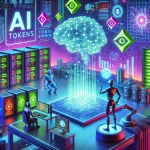








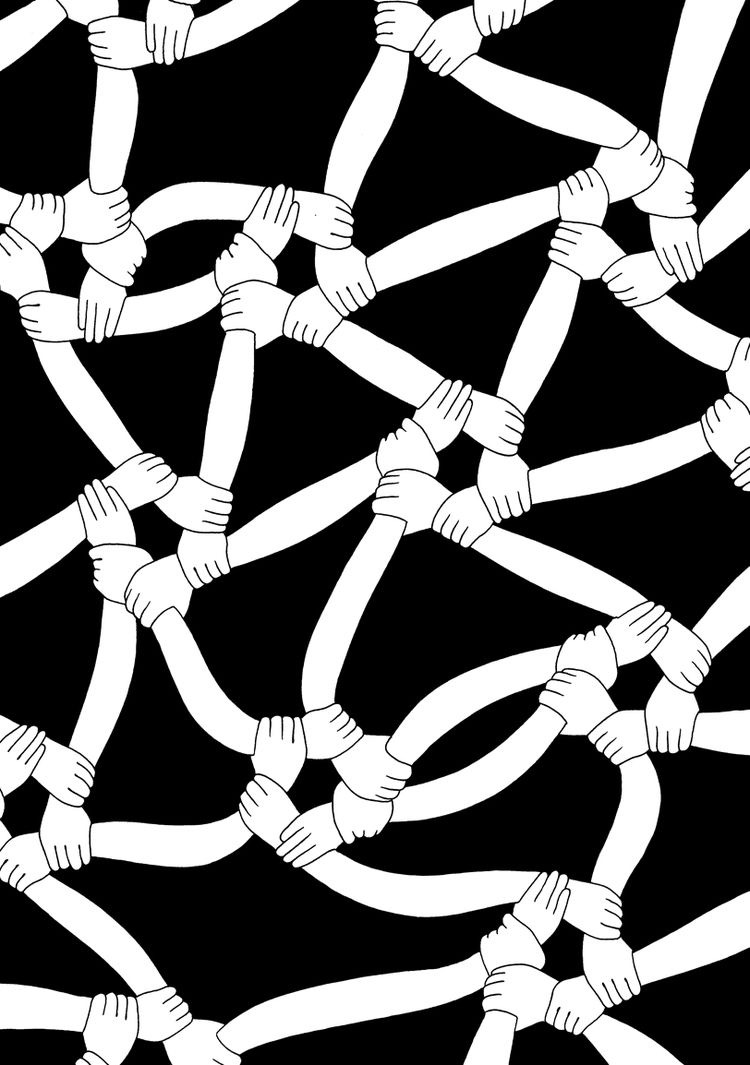
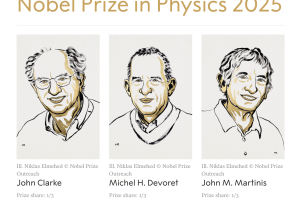


Add Comment