It gives a guide on how to swap your BNB to the MMFT Binance Smart Chain BEP-20 and also how to setup your wallet and trade on PancakeSwap.
- Before you initiate the Swap Request you need to set up Metamask.
Download metamask only from https://metamask.io/ - Sign in to Metamask or setup a new account
- Go to the Binance Academy here and copy the following details:
https://academy.binance.com/en/articles/connecting-metamask-to-binance-smart-chain - Click The Ethereum Mainnet dropdown button
- Then, you click this:
- This is for adding the BSC network. When you switch to this network, you can now interact with smart contracts on the BSC network using the BNB native asset.
- Fill in these boxes with the following information:
- Network Name:
Binance Smart Chain - New RPC URL
https://bsc-dataseed.binance.org - Chain ID
56 - Symbol
BNB - Block Explorer URL
https://bscscan.com
- Below I have copied my BSC wallet address from Metamask.
Now we will show how to transfer your MMFT tokens to PancakeSwap and trade there.
First, you will need some BNB tokens in your account.
BNB is used to pay transaction fees on the Binance Smart Chain (BSC), similar to how ETH is used to pay transaction fees on the Ethereum network.
In order to get BNB tokens into your BSC wallet, if you live in the U.S.A you can either use the website binance.us and setup an account there, or you can choose to use a VPN on the main binance.com website.
We recommend Private Internet Access (privateinternetaccess.com). PIA can be installed as an extension on your browser, just like MetaMask.
Once you have it installed, you will have to connect to a country that is supported by Binance, such as Japan.
At this point, you can log into Binance, send some funds there, and use those funds to buy BNB tokens.
You will then want to withdraw those BNB tokens to your BSC wallet.
IMPORTANT: Make sure you withdraw to the Binance Smart Chain (BSC), NOT the Binance Chain (BNB).
Once you have some BNB in your BSC wallet, you are now ready to transact on PancakeSwap.
Go to Pancakeswap.finance and connect to your MetaMask wallet. Then navigate to the “Trade” tab on the left hand side. Then click “Exchange”.
On the exchange interface, you will find a drop down menu that says “Select A Token”.
Click on the “Select A Token” drop down menu, and add the MMFT by pasting the contract address 0x14e90e5d7884b03ab2d57266a4a4b2272c73acbb into the text box.
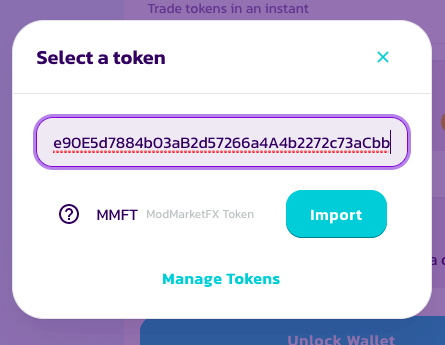
Tick I understand and import token your wallet
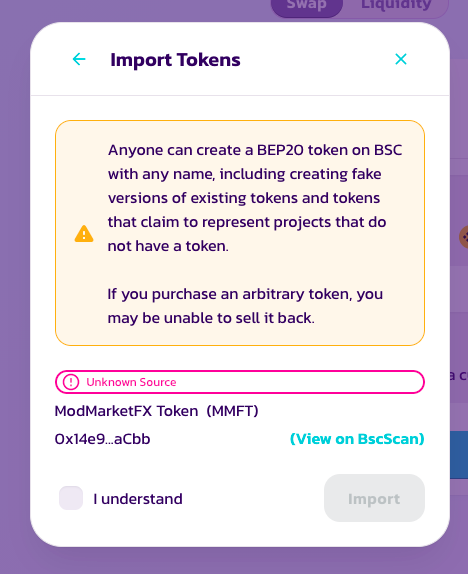
change with just for 0,0001 BNB = 20457000 MMFT (less than gas price I think)
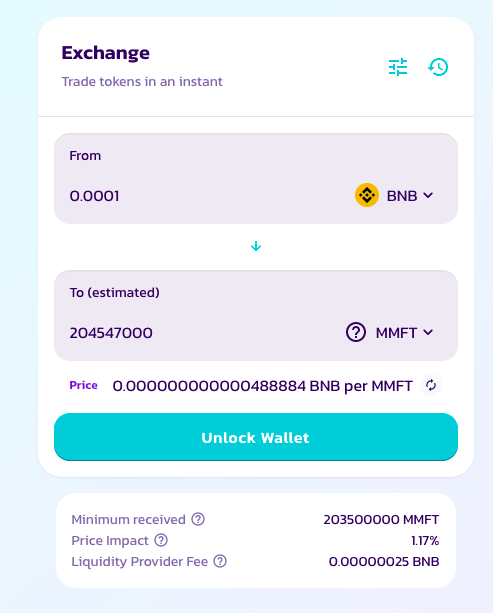
Once you have the MMFT added to PancakeSwap, you are ready to initiate a transaction. Simply input the max equal amount (0,0001 BNB) that you would like to buy or sell, and select which token you would like to swap for.
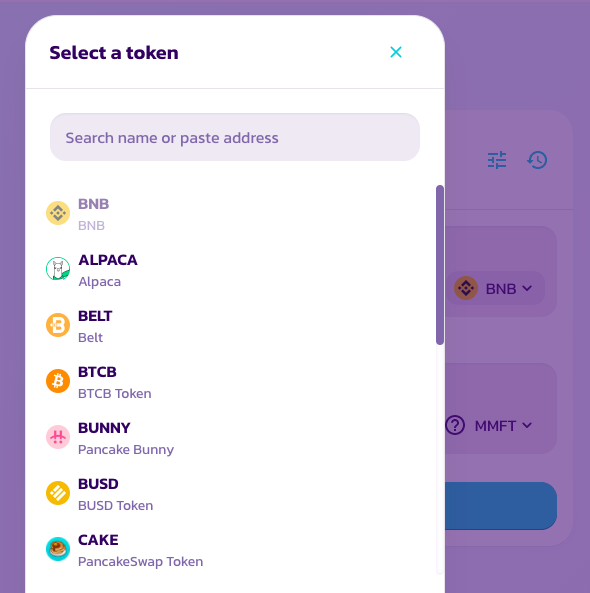
MetaMask will ask you to approve the transaction, and then you just need to wait a few seconds for it to confirm.
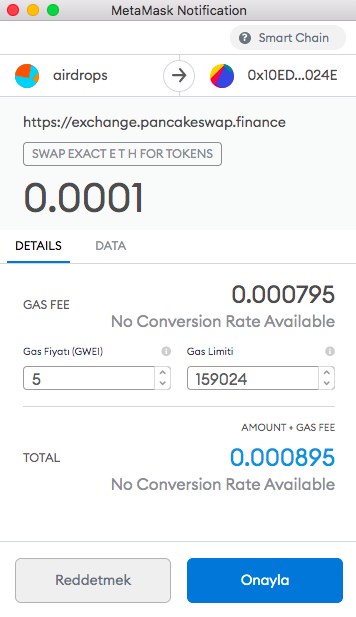
That’s it! You are all set.
And add MMFT on your wallet
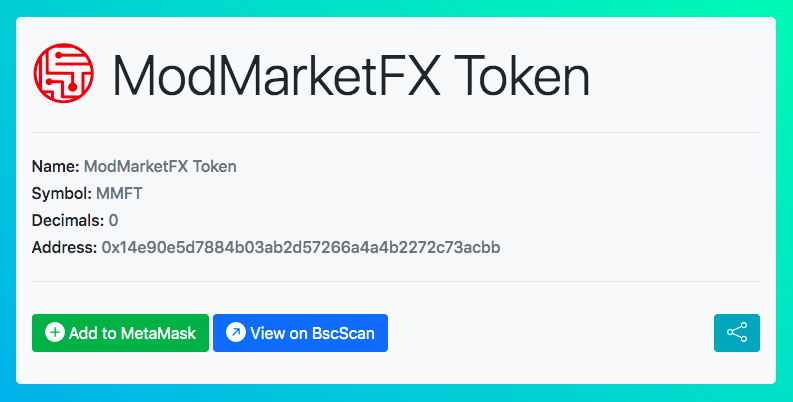
You can view the MMFT Contract on the BSCScan Explorer here: https://bscscan.com/token/0x14e90e5d7884b03ab2d57266a4a4b2272c73acbb
Full Swap Exchange List to trade MMFT
_PancakeSwap buy limit : 0.0001 BNB
https://lnkd.in/d7NW3kE
_VikingSwap buy limit : 0.0001 BNB
https://lnkd.in/dSrfiyK
_CheeseSwap buy limit : 0.0001 BNB
https://lnkd.in/dbTQDjc
_BakerySwap buy limit : 0.0001 BNB
https://lnkd.in/d-_St2b
_KebabSwap buy limit : 0.0001 BNB
https://lnkd.in/dCDV8pq
_SushiSwap buy limit : 0.0001 BNB
https://lnkd.in/d5pdFHf


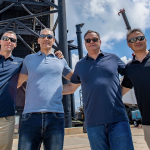


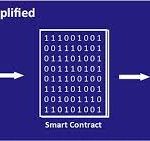


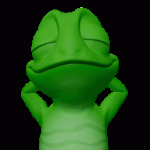





Add Comment